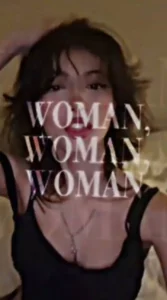How to use Your Photo Template in CapCut?
Here is how you can edit your video with Your Photo CapCut Template;
- Make sure you've installed the CapCut app on your phone.
- Click on the "USE TEMPLATE" button, it will open the template in CapCut.
- Select your photos/clips.
- Generate the video and share it on Instagram/TikTok or just save it.
In case of any error please try updating to new version of CapCut or use VPN.